To change your email address, follow the steps below:
1. Click on your profile picture near the top of the site. Then select Account Settings from the dropdown menu and scroll to the bottom until you see the Keep'N'Touch section.
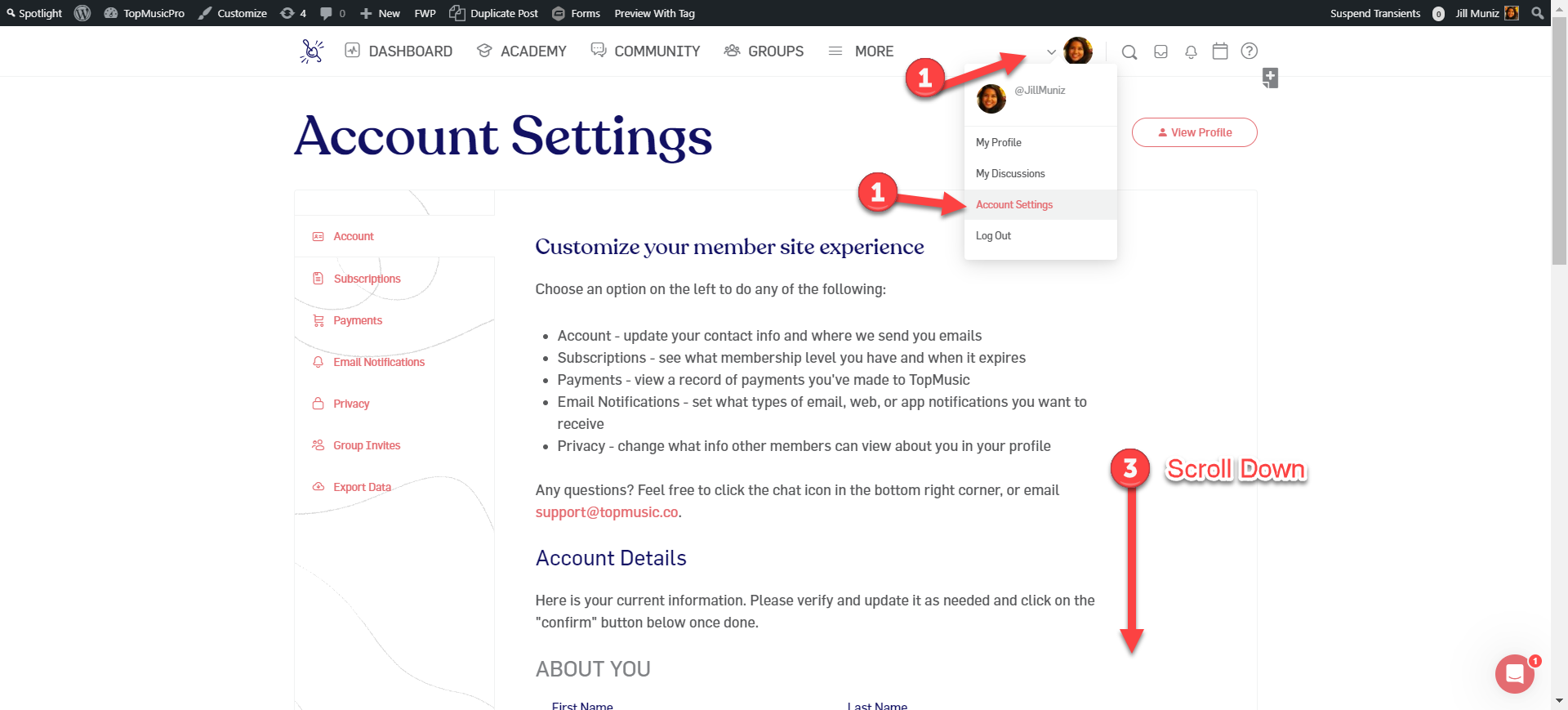
2. Update your email to the new address you'd like us to use. Then click Confirm.



